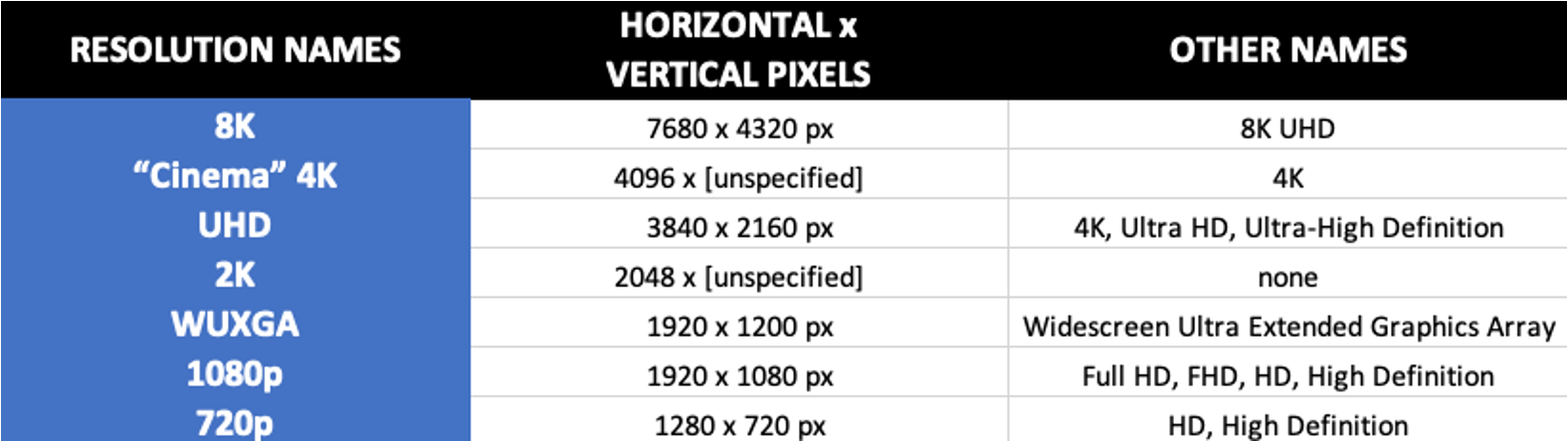4K Video vs the Known Resolution Galaxy (SD, HD, 2K, 5K, 8K, 16K, 32K)
In the last few years there has been a lot of talk about the importance of shooting your next marketing or company film in 4K. If you do a Google search you’ll see 4K video being compared to every possible resolution. So, we decided to bring all the comparisons into one single article.
Forewarned, this is TLTR. We did our best to capture the debate currently going on about what is the best resolution. In doing so, we compiled a lot of thoughts and great material for you to read and consider.
Or you can just jump to one of the sections by clicking a link below.
RESOLUTION MATTERS
Before we dive into the comparisons, it’s helpful to understand exactly what we’re comparing. There are a lot of terms being used with 4k video and it’s important to understand what they are.
The first place to start is screen resolution. The great people at Droid Views did a comprehensive article on resolution and how it factors into the high-quality resolution discussion. The article focuses on the consumer side of the debate (think smartphones and TVs), but they do a fine job of helping you understand how your final video will turn out in each resolution.
Display Resolution Explained: What is FHD, QHD, UHD, 4K, 5K, 8K?
You hear these terms a lot these days regarding anything that has a digital display. From 6-inch smartphones to 55-inch (or even bigger) TV screens, these terms and random numbers are everywhere. But what do they really mean? What are 2K and 4K? Is there any difference between qHD and QHD? Is 1080p 1K? If you’re a consumer looking for a new TV, you’d be forgiven for being confused. This is even true when you buy laptops or PC monitors. We thought we’d help clear up this confusion related to screen resolution sizes and explain what exactly is the difference between qHD and QHD, HD and Full HD, and what is 1K, 2K, 4K, 5K, and 8K.
Before you proceed, I’ll recommend you to read our detailed analysis and explanation of all aspects of smartphone display technology.
What is Screen Resolution?
Resolution, to define simply, is the number of pixels on a display or screen. A single pixel, or a discrete picture element, is but one tiny dot on the screen. There are often millions of these dots that make up the full picture on your device’s display. Even a small 5-inch phone with a 720p display packs in about a million pixels. As a general rule, the more the merrier but that does not guarantee a higher resolution display will look better than another with a lower resolution. Resolution is simply one of the many factors that combine together to create a beautiful display. It alone can’t be the deciding factor between a good and a bad display.
Other factors such as Dynamic range, color reproduction, are also very important. However, screen resolution is perhaps one of the most important specifications of a display, especially when you’re buying something bigger than a smartphone. Let’s see what is the difference between different screen resolution sizes.
But before we start learning screen resolutions, let’s find out what is the difference between screen resolution and screen size and why screen resolution is so important.
Screen Resolution and Screen Size
When it comes to screens, bigger isn’t always better. In fact, there’s a lot more to consider than just the size of the screen. Screen resolution is a major factor in determining picture quality, and it’s important to know the difference between the two before making a purchase.
Screen size is simply the physical dimensions of the display. The most common measurement for screens is diagonal width, which is expressed in inches. For example, a 24-inch monitor has a screen that measures 24 inches from corner to corner.
Screen resolution, on the other hand, refers to the number of pixels that make up the image on the screen. The higher the resolution, the more pixels there are and the sharper the image will be. A resolution of 1920×1080, for example, has a total of 2.07 million pixels.
While screen size is a matter of personal preference, resolution is a more important consideration when it comes to picture quality.
Why Screen Resolution is Important?
Screen resolution is important because it affects how much information you can see on your screen at once. The higher the resolution, the more information you can see. This is especially important for people who work with graphics or need to be able to see a lot of information at once, like programmers or data analysts.
In addition, screen resolution can affect how well you can see text and images on your screen. If the resolution is too low, text and images may be fuzzy or hard to read. This can be frustrating and make it difficult to do your work.
That’s why it’s important to choose a screen resolution that works best for you and your needs.
HD/720p and Full HD/1080p
HD is probably the most used and misused marketing term you have ever heard of before. It’s thrown around attached to all kinds of words, Full HD, Ultra HD, Quad HD, etc. Right now, let’s focus on what HD means. As most of you already do, it means high definition. The term has become synonymous with anything that raises the detail or quality over-and-above something that came before. You may even see companies use it in other areas like Sony, that sells audio equipment with HD audio support.
In terms of displays, HD refers to the resolution of the original HD TVs that first came around. There were a few, but the most basic was 1280 x 720 pixels, or more commonly called 720p. The ‘p’ is for progressive can as opposed to 720i, where the ‘i’ stands for interlaced. The difference between the ‘p’ and ‘i’ is a whole different topic so we won’t go over it here. These days though, especially when it comes to TVs, HD is not so HD anymore.
Full HD is the real HD, and displays with this resolution pack in about 2 million pixels. That’s twice as much as HD. Full HD measures at measures 1,920 x 1,080 pixels, often referred to as 1080p. Most basic TVs today are 1080p and that’s true for a huge number of smartphones as well.
qHD, QuadHD/WQHD/1440p, and 2K Resolutions
qHD, and QHD, while spelled pretty much the same couldn’t be any more different. qHD stands for a quarter of full HD, i.e., four times less than 1080p. The typical qHD resolution is 960 x 540 pixels or 540p. QHD, on the other hand, is four times the standard HD resolution. Keep in mind, four times the HD resolution, not Full HD. The typical QHD resolution is 2,560 x 1,440 pixels or 1440p. That’s four times as many pixels as 1280 x 720 or 720p.
If you’re counting, Quad HD or QHD contains 4 million pixels. As is the case with all HD derived resolutions, QHD also has an aspect ratio of 16:9 which is considered wide. For this reason, some manufacturers like to put a W in front, marketing it as WQHD. The W is there to explicitly state a wide aspect ratio, although it is essentially the same thing as QHD.
QHD displays are very common in Android flagship smartphones these days. QHD is also often referred to as 2K because it is half of 4K. But mostly, 2K refers to a resolution where the larger of the pixel measurements is over 2000 pixels. The typical 2K resolution is 2,048 × 1,080 pixels. So it’s basically a 1080p display but with a much wider aspect ratio. 2K is therefore not quite the same as QHD, and in fact, QHD is better.
4K and UHD Resolutions
Many of you may think 4K and UHD are one and the same and it isn’t your fault. Companies often use these interchangeably and together. Pick up any Blu-Ray Cover for 4K movie and it will most definitely also have the Ultra HD label. 4K is actually not a consumer display and broadcast standard, unlike UHD which is. 4K displays are used in professional production and digital cinemas and feature 4,096 x 2,160 pixels. That’s a wider aspect ratio than 16:9, much like 2K.
UHD, on the other hand, features a 16:9 aspect ratio and is four times the resolution of full HD. In other words, four times 1080p, four times 1920 x 1080 pixels, that is 3,840 x 2,160 pixels. Having the same 16:9 aspect ratio means it is backward compatible with other HD derivates. However, both 4K and UHD can be shortened to 2160p to match the HD standard and therefore, companies use the terms interchangeably.
5K Resolution
5K describes a display resolution of 5120 x 2880 and it is mostly found in Apple’s 27-inch iMac display. LG’s 27-inch Ultrafine 5K monitor also outputs at 5120 x 2880. Outside of these, the 5K resolution is not all that common.
8K and 8K UHD Resolutions
All digital displays or images with a width or higher pixel value of approximately 8000 pixels have an 8K resolution. 8K resolution produces vivid colors and details. It’s said that at this level of resolution the human eyes cannot notice the pixels and the displayed images look very clear as no dots are visible to the eyes. As for 8K UHD resolution displays, they have an aspect ratio of 16:9 and have around 7680 × 4320 pixels.
Screen Resolution Sizes
The table below may help you understand screen resolution sizes better.
4K VIDEO
We’ve already written about why you should use 4K video in your next marketing project. However, it wouldn’t be a fair comparison with the other resolutions if we didn’t start with sharing the importance of 4K.
At Devin Super Tramp, 4K is where we being our video projects. If you look at Devin’s YouTube channel, you’ll see that our videos are filmed in 4k or 8k. We have invested in the more expensive equipment and splurged on expansive storage to be able to bring the highest quality the industry currently provides.
There are a lot of reasons we’ve chosen to make 4K and 8K our standards, but ultimately you can boil them down to these three categories:
1. Options
Simply put, more pixels allows us to do more things with video. From zooming in to cropping without losing quality during post production, 4K allows us to travel down many more avenues than lower resolutions.
2. Creativity
Yet, shooting 4K is not just about having more pixels. You also need to factor in bit rate and color depth into the benefits you inherit with 4K. These factors provide a clearer and crisper picture that is noticeable to the naked eye. This allows storytelling to come alive and have the audience feel like they’re actually there. Also, Chroma keying, a visual-effects technique for layering images and video streams together, becomes easier. This in turn makes these visual-effects become more life like and believable.
3. Quality
The first two reasons are all about your benefits of a videographer, but the high-quality 4K brings to the screen is a significant benefit to the viewer. Shooting in 4K allows your audience to see the different strands of a lead character’s hair blowing in the wind or the subtle sweat trickling down the face of the quilty antagonist. Viewing scenes that captures intricate details is the primary reason the consumer continues to push for more pixels. Details matter in a story and 4K provides those visual details in abundance.
So, if 4K is great than we should film in 32K, right? Well, that day might come but it’s not today. Once you move past 4K, as you’ll see below, your reasoning for shooting in a higher resolution doesn’t change. However, what does change is your cost and demand.
There is very little equipment, software, and hardware that can stomach the size of higher resolution films, and if it does it will be at a premium cost. More importantly though, is that the demand for out of this world resolution isn’t there yet. Recent studies show that about half of the U.S. television households have a 4K-capable TV set at home. Yet, another study showed that 8K accounted for just 0.15 percent of all TVs sold last year.
These stats don’t deter our team from being forward thinking and film in 8K. The future of video will always bigger and brighter as technology adapts and evolves. However, we hopefully have shown you why you need to start shooting today more of your video projects in 4K.
SD & HD VIDEO
Now that you have a good understanding of why we like filming in 4K, it’s time to compare 4K video resolution to all the rest.
To start us off, Swarmify, a video hosting service, provides a great comparison between 4k and SD (240p, 360p, and 480p) and HD (720p and 1080p).
4K vs SD vs HD Video: What’s the Difference?
Video marketing plays a critical role in this era where views, likes, and shares can define a company's success. However, it's not enough to craft entertaining content. (Although a solid 73% of consumers prefer to watch social media videos that are entertaining above all else.)
The video content you post to represent your company must have high production values and actual video quality. After all, no one wants to watch a video that looks like it was filmed on a potato. So, how can you tell the difference between SD vs HD video? Or HD vs 4K video?
Here's what you need to know to ensure that your business's videos have the best possible quality for your needs.
What Is SD Video?
First things first, let's define what SD video is. SD, often used as shorthand for Standard definition, refers to any video definition that isn't HD, UHD, or 4K. Standard definition used to be the imaging standard used for older technologies like analog TVs or internet videos back when dial-up connections were a thing.
Nowadays, you won't see SD video unless you're in an area with really slow internet, or you just uploaded to a hosting platform like our SmartVideo and it hasn't finished processing yet. (Or else, you're using an extremely old camera to record your marketing footage. In which case, you need to upgrade your gear.)
SD video comprises three main definitions. From lowest to highest, we have:
240p, a format that's 352 pixels wide by 240 pixels tall
360p, which is 480 pixels wide and 360 pixels tall, and
480p, which is 640 pixels wide by 480 pixels tall
Even in areas with a slower internet connection, you won't usually see the video definition dip below 480p. The lower the quality dips in standard definition, the more obvious pixelation and other video quality artifacts will become.
Understanding the Benefits and Drawbacks of SD Video
The drawbacks of Standard definition video in our modern society are obvious. Hardly anyone uses this definition anymore due to its extreme deformities on large screens and its tendency towards pixelation. However, SD video offers one major benefit to companies who decide to use it: Loading speed.
If you have an SD version of your video marketing materials available, the video and your webpage in turn will load much faster than if you have a higher definition available. Plus, on mobile devices, the video quality issues present in SD video won't be as obvious.
Considering at least a solid 15% of Americans only use their smartphones for all their internet-access needs, having a video that loads quickly on mobile can only be a boon. SD video also offers a benefit to the consumer in the form of extended battery life, as the phone won't have to work as hard to render the footage they're watching.
What Is HD Video?
HD video gets used as shorthand for High-Definition video, though that name seems like a bit of a misnomer when greater video fidelity now exists. What differentiates HD video from SD video is its more rectangular aspect ratio and its greater level of detail. HD video has a larger number of pixels, which allows for more details and a higher quality image.
HD is the standard definition for most platforms these days. While all encoding formats see some use, HD is the most common.
So, what definitions can HD video work with? The two most often seen are:
720p, which is considered basic HD and uses dimensions of 1280x720 pixels
1080p, often called Full HD or FHD, which uses dimensions of 1920x1080 pixels
For most streaming and marketing purposes, 720p is more than sufficient. However, if your field demands a higher level of detail, you may need to boost your video definition to 1080p.
Understanding the Benefits and Drawbacks of HD Video
The greatest benefit to working with HD video over SD or 4K is that it's the standard for most modern machines. You can count on your customers or other businesses you work with to have the technology to view HD video properly. HD is also unique in its capability to scale to almost any screen size, from phones to large screen TVs, without losing too much image fidelity or appearing pixelated.
1080p is preferable if you can afford the investment, of course, but will make file sizes much larger. This can mean that uploads and rendering will take longer. Or, that it will take more data to stream them. If you live in an area where your business or your consumers are hobbled with poor internet speeds, this can damage the user experience.
Worse, it can use more power, though the effect this has on the environment remains a subject of debate.
When and Where Is HD Video Used the Most?
As we mentioned above, HD video is the modern standard. Everything, from phones to built-in webcams, to cheap laptops and televisions, uses some type of HD resolution. So, whether you're aiming to upload your marketing to an online platform or conference call with some important shareholders, you can expect to see at least 720p making an appearance.
What Are 4K Videos?
Imagine an image four times clearer than the standard HD video. That's what's promised by 4K video, one of the most recent players to hit the video definition mainstream. (This is, of course, discounting the brand-new, not yet widely implemented 8K resolution. A resolution currently reserved for the technology lover with money to burn.)
4K video resolution switches up the lingo we use to refer to video definition. To this point, we'd used designations based on the pixel height count. Thus, we placed a "p" at the end of most video resolutions. Now, we're referring to the pixel width count, which is over four thousand pixels. Ergo, 4K.
Moreover, there are 2 major types of 4K resolution. They are, as follows:
3840x2160 pixels, which is the most common 4K definition, despite not actually being 4K pixels wide 4096x2160 pixels, which mainly sees use in the film industry
You may also see 4K referred to as UHD or QHD, depending on the site and the manufacturer behind certain devices.
Understanding the Benefits and Drawbacks of 4K Video
Let's establish one thing right off the bat: 4K video may be the newest player on the team, but it knocks video performance out of the park for a reason. The vast number of pixels gives viewers the greatest image fidelity and depth of any current video format. Marketing videos filmed and hosted in 4K look more vibrant and will draw more customers.
However, the file sizes for 4K-encoded videos tend to be massive. Other video hosts can struggle to support such large files. Assuming, that is, that they allow them to be uploaded at all. Thankfully, our Content Delivery Network can ensure fast loading times for your videos, even at high resolutions.
Even so, you should also keep in mind that 4K is not standard across all platforms. So, you may be investing a lot of time and money into a difference in video quality that few people in your customer base will notice. Only you know your target demographics well enough to decide if the extra money spent on filming, rendering, uploading, and hosting in 4K is worth it.
One Last Note Regarding 4K Use
While, as we mentioned, 4K is not widely used as of yet, it is expected to overtake HD as the standard within the next 10 years. So, if you're willing to make that investment, it can mark your company as a trendsetter. A business that's in the know about the latest tech trends.
What Businesses Can Benefit from 4K Video?
Given the lack of support and reach potential for 4K at present, you may wonder what businesses can benefit from making and posting 4K videos. The industries that can benefit from the use of 4K video for marketing purposes include:
Video Game Development
With video games boasting higher and higher graphic fidelity by the year, it would be foolish for the marketing videos not to showcase that effort. As 4K capabilities are a selling point for many current-gen consoles, developers need technology capable of hosting that file size and resolution.
Visual Arts
Whether you work in graphic design, cinematography, or photography, you need the highest possible resolution to showcase all the intricate details of your masterpieces. 4K video is integral to these fields. Especially as the world starts looking towards 8K resolution as the most cutting edge visual standard.
Food Service and Preparation
Do you want to make your restaurant look better than all of your competitors? Then, you need properly-staged 4K footage of your food on your website. Consumers get drawn in by vibrant, sensual details, and nothing makes people hungrier than looking at images of well-made food.
Sports
Capturing those snapshot moments in 4K can be the difference between a team's victory and defeat. This goes double during races, where a frame-by-frame analysis might be the only way to catch the clear winner. Being able to see the players, the field, the road, or whatever in crystal clear detail can ensure that you're getting the whole picture.
What Are the Differences Between SD vs HD Video? Or HD vs 4K Video?
We've discussed at length what each video format is, its benefits, its drawbacks, and how industries might use it. Now, let's bring these details into direct, comparative focus. Here are the main differences between SD vs HD video, HD vs 4K video, and how they stack up next to each other.
Image Clarity
In the battle of video definitions, there's no contest as to the winner. 4K knocks out all other comers with its exceptional depth. However, unless you have screens configured to work with 4K video, you might not see the difference in clarity between it and, say, a 1080p HD video.
On mobile, it may even prove difficult to see a difference in clarity between SD vs HD video. So, analyze where your consumers visit your website or videos most often and see where your clarity sweet spot lies.
File Size and Loading Speed
SD videos have the smallest file sizes and fastest loading speeds, making them ideal for those with struggling internet. HD video, as we've mentioned before, is the standard now on most devices, and offers a nice balance between image quality and fast loading speed. If you focus on exclusively 4K video footage, you can expect a decent amount of buffering for your viewers.
Accessibility and Applicability
Of all the video definitions, HD is the most accessible and applicable. It's used across almost every device, offers smaller file sizes without pixelation, and pretty much everyone has a device capable of viewing HD footage. So, in the battle of SD vs HD video, and HD vs 4K video, HD comes out the clear winner on all accounts.
2K VIDEO
Often videographers jump from HD to 4K. However, there are options to shoot your videos in 2K. Even though the ability to create a 2K video has been around for a while, it’s not as popular as 1080p or even 4K. The pros of 2K video are similar to 4K, but as you can imagine, with less pixels to work with.
Clipchamp below provides an overview of 2K video and shared the benefit of shooting in 2K.
A camera that shoots in 2K resolution films images by at least 2000 horizontal pixels by 1080 vertical pixels. Also known as "cinema resolution," 2K is a high-resolution standard for motion pictures. These images are usually captured at 2048x1080 pixels, though the horizontal pixel quantity may vary based on the aspect ratio:
2K HDTV aspect ratio - 2048 x 1152 pixels
2K Academy ratio - 2048 x 1536 pixels
Consumers will often refer to the resolutions 2K and 1080p interchangeably; however, they are each their own class of resolution. Compared to the standard 1080p resolution, 2K is a visual upgrade.
When shooting in 2K, you're able to zoom in or capture additional detail while displaying on a large screen. On most projects, the color and image quality of 2K resolution should be sharper than video in a lower resolution.
It also offers a lot of flexibility for filmmakers with particular image preferences and budgetary constraints.
2K resolution is also known as "1440p" or "Quad HD" (QHD) in the manufacturing and marketing of monitors and their native resolution. A monitor may be referred to as QHD because it is four times the amount of pixels as 720p-- a widescreen resolution. Depending on the specifications of the product, it's common to see 2K monitors being marketed as both 1440p and 2K QHD.
5K VIDEO
With GoPro now offering 5K footage as an option on their latest camera, we’re seeing many people pushing beyond 4K. Below GoPro shows why 5K is now relevant. Interestingly, the same reasons to shoot for 4K are offered 5K. We’re at a point in time that our camera technology is just waiting for consumer desire to catch up.
GoPro 5K and 4K action cameras meld tiny but tough camera technology with killer video resolutions up to 5.3K with the latest HERO10 Black, making them the ultimate capture device for high-quality video. But why do you want higher resolutions in an action camera?
We’ll dig into this more as you read on, but in general, 5.3K, 5K and 4K resolutions all have one main thing in common: more pixels. And, more pixels create sharper, clearer, more realistic looking videos. With 5.3K video specifically, images will reflect more of the fine details and natural colors we see in the real world.
What Does 4K Resolution Mean?
Various terms like HD, UHD 1080p, and 4K can be confusing if you don’t know what the resolutions, K’s and pixel counts stand for. So, let's start by looking at what exactly 4K is with a simple definition.
4K is a type of resolution, which is a measurement of the number of pixels captured and displayed in an image and video. A pixel is one tiny dot in an image, and higher resolutions contain more of those pixels within the frame than lower resolutions.
When it comes to 4K, images and videos captured in this format usually have 3840 x 2160 pixels in total, which is four times more than the pixel count of a Full HD or 1920 x 1080 resolution, also known as 1080p. Because of this, 4K is also known as Ultra HD, or UHD.
What About 5K?
Once you know the basics of 4K, it's easy to understand the next step up to 5K resolutions, or in the case of HERO10 Black, 5.3K resolution.
5.3K has a pixel count of 15.8 million pixels, which equates to 91% more resolution than 4K, and an incredible 665% more resolution than 1080p HD video.
When this is combined with HERO10 Black’s all-new GP2 processor and an ultra-high resolution 23.6MP sensor, you get crisp, clear videos that result in more life-like image quality.
5K versus 4K resolution and pixels
The Benefits of Shooting in 4K and 5.3K
So, we can see that 5.3K, 5K and 4K GoPro cameras can capture far more pixels and details than a typical Full HD camera. But why would you want all those extra pixels?
1. The Crispest, Cleanest Visuals
Obviously, one of the main advantages of working with 5.3K, 5K and 4K-capable cameras like both HERO10 and HERO9 Black is the plain and simple fact that the resulting images and videos result in much higher quality—period. You can expect these higher resolution captures to contain more color detail and sharper, more lifelike images overall.
And on HERO10 Black, when shooting video in 5K 4:3 resolution, you can pull 19.6MP frame grabs, or in 5.3K 16:9, you can pull 15.8MP frame grabs. With the capability for such high-quality video stills, you no longer have to choose between photo and video modes. Just shoot high-resolution video and grab your favorite frames after in the GoPro Quik app.
2. Far More Flexibility
For video editing enthusiasts and content creators, the sky’s the limit when working with these higher resolutions. If you shoot a 5.3K, 5K or even 4K video clip, for example, you can zoom in to individual sections of that clip and crop it down to 1080p while still preserving video details at HD quality.
You also get incredibly fluid 2X slo-mo with 5.3K60 and up to 8X slo-mo when you tap into 2.7K 240fps on HERO10 Black.
3. Keeping Up with the Times
When 5K and even 4K cameras were first introduced, plenty of people had hesitations about making the move to this new technology. But nowadays, even though 1080p is still considered HD and used across entertainment and online platforms, there's a clear shift towards 5K and 4K happening as we speak.
Sites like YouTube offer 4K streaming for vloggers to share crispy clips with their followers and, as TVs, monitors and platforms all continue to push toward 5K, standard HD photos and videos will increasingly look dull and more obsolete.
So, making the switch to 5K shooting can help to future-proof your content, as well as enable you to edit your clips and captures in exciting new ways and enjoy better quality videos and photos, too. No matter what sort of photographer or videographer you want to be, high-resolution GoPro cameras can help you enjoy the best results.
8K VIDEO
At Team Super Tramp we do shoot in 8K, but this is not the norm for the industry. This is obvious, as we move into higher resolutions the content on the Internet arguing for and against a specific “K” camera begins to thin out. 8K and beyond are not widely used and are seen more as the future. Below Stewart Filmscreen goes into 8K video and shares how it is the future.
Lest it appear to be overstating the case in support of higher resolutions and dynamic range, we can see the recent developments in the real world of the UHD standard. It begins at 4K (3840 x 2160P) and goes up to 8K (76080 x 4320P) and embraces not only pixel density but advances in all optics, processors, and source material that can take advantage of higher resolution and high dynamic rate (HDR).
4K resolution is here and 8K is the successor with 16K waiting in the wings. As a point of reference, 8K UHD has two times the horizontal and vertical resolution of the 4K UHD with four times as many pixels overall, or sixteen times as many pixels as Full HD at 1920 x 1080.
We understand that there is little 8K source material available today but an 8K display can also be used with the purpose of enhancing lesser resolution videos with a combination of technique currently used in video and film editing. Resolutions such as 8K allows filmmakers to shoot in a high resolution and edit as they see fit to the appropriate size. NHK, Sony and Red Digital Cinema are among those that are embracing 8K and film makers are pushing for more.
—-
Before moving onto the future of filmmaking, we thought we’d stop and admire a bit of its history. In 2015, Slash Gear recorded one of the first 8K video to be uploaded to YouTube.
Just in case 4K video isn't cutting it for you, one of the first uploads to YouTube in 8K has been made recently. Google says that footage of that quality has been supported since 2010, but only earlier this year was a 8K/4320p label added to YouTube. Ghost Towns, from user NeumannFilms, was uploaded to the site less than a week ago, on June 7th. The interesting thing is, there's very few people with computers powerful enough to play something of this size.
The video itself is just a short look at an abandoned mining settlement, full of slow panning shots. It was shot using a RED Epic Dragon 6K camera, and NeumannFilms says the footage was then upscaled or stitched together to hit 8K quality.
If you do happen to have a computer with enough resources to watch the video in the highest resolution, know that you'll be able to play it in Chrome or Safari without issue. As for the rest of us, we'll have to be satisfied with 4K and lower resolutions.
It's difficult to guess when 8K will become more commonplace. At this point, there's little hardware out that's capable of playing it, so creators are less inclined to produce it. But if there's little content available, consumers are less interested in upgrading to the necessary hardware. As it is, there are only a few cameras in existence that can record in 8K, and most of them aren't yet available to consumers.
12K VIDEO
Vincent Tabora has one of the most comprehensive articles on why you should shoot in 12K. In summary, bigger, better, more ability to be creativity. Again, once you go beyond filming in 4K, the arguments are the same. The only real difference is storage and cost. I’m certain as our technology progresses (particularly with the Metaverse), we’ll start seeing the higher resolution playing a much more aggressive role in our daily lives.
Why Shoot In 12K? — The Benefits Of High Resolution Imaging In Video
There are filmmakers who shoot high resolution constantly, at the highest available even though most displays don’t support it. A display that supports only 1080p Full HD will not be able to show true higher resolution 4K video, so it definitely won’t be able to show content shot in 12K. Why would a director shoot using a 12K camera for content that will be mostly viewed from lower resolution displays? There is a fundamental reason for this, and the results are truly stunning.
Note: Native 12K content cannot be viewed by lower resolution displays because it is too big and won’t fit on those screens. 12K contains more pixels in the images. Therefore it must be downsampled to support a lower resolution in order to fit for viewing.
The Benefits Of 12K
The obvious benefits to filmmakers when using a 12K or other high resolution camera (e.g. 4K, 6K, 8K, etc.) are the following:
Less noise in images due to bigger sensor size.
Captures more light for better quality images (ideal for low light filming).
Image quality looks more realistic and engaging to the audience.
Best for large displays greater than 30" and cinema screen size.
Finer details are captured.
Better bit depth color support.
Better for post production when it comes to editing.
High Quality With Lower Resolution
The reason a director or cinematographer would use a high resolution camera (e.g. 12K camera) is due to higher quality when it comes to imaging. There is a lot more things editors can do with high resolution video than if the camera used was for a specific native format. It would be a waste of time and money to film a show using different format cameras just to support a specific display type. Imagine having to do three takes for a show just to have one version suitable for 720p HD, 1080p FHD and 4K 2160p UHD. Production budgets would sky rocket, not to mention filming and shooting time can take from days to weeks. Rather than doing that, it is best to use the highest resolution camera available to production to cover the various formats through the post process of downscaling.
You can still view a 12K film provided it has been appropriately downsampled so it can be viewed from a lower resolution display. Downscaling or downsampling allows editors to take a high resolution format and sample it down to a lower resolution without losing too much quality. While display that is suitable for 12K is the best for viewing, that particular resolution can be downsampled to 8K, 4K and 2K 1080p without degrading too much of the quality. It maintains enough information about the quality of the image at the sampled lower resolution without too much noise or degradation.
In downsampling, we are reducing the number of pixels from its native format of 12K, but still maintains that level of quality. 12K resolution is 12288 x 6480 for a total of 79,626,240 pixels (equivalent to 80 MP). If we downsampled to 4K resolution we are reducing the number of pixels to 3840 x 2160 or 8,294,400 pixels (equivalent to 8 MP). That is bringing the number of pixels down 10x. The sampling ratio is 3 pixels to 1 or 3:1. The good thing about this is that it still retains the quality of the video, though it involves other processes (e.g. compression, coloring, etc.) in post production as well. The reduction of the pixels is in order to support the resolution size of the 4K display.
Today, most displays support at minimum 720p HD. The content provider, whether it is YouTube or Netflix, must provide the available content that is supported by the user’s display. Supposed you want to stream a video on an HD display. Apps can detect the display type and adjust the content accordingly for the viewer. In this case it must lower resolution to HD since it doesn’t support 4K.
Chroma Subsampling
The main reason why downsampled formats still look better on low resolution displays has to do with chroma subsampling. According to this technique, the human visual system has a lower acuity for color differences than for luminance. This is because the human eye is more sensitive to variations in brightness rather than color.
In digital imaging, a pixel of information in an image is divided into 2 components: the luma (Y’) and two color difference components called the chroma (Cb, Cr). Cb is the blue and Cr denotes the red color component in chroma. Together this information is encoded in the pixel as YCbCr, which is an encoded color space derived from RGB. When downsampling, more information is retained for the luma component.
When viewers watch a downsampled video on their low resolution display, they can still see the quality retained even at a lower resolution. The photoreceptors in the human eye contain more rod cells (120 million), which are sensitive to brightness. If the pixel ratio for downsampling is 3:1 (12K to 4K), then the conversion only needs to retain the luma channel information from all three pixels and discard some of the chroma channel. You can extrapolate the value of 3 pixels into 1, when downsampling from 12K to 4K.
With chroma subsampling, 3 pixels is averaged into 1 by discarding some of the chroma information (Cb, Cr) but retaining the luma information Y’. As a result you can downscale the highest resolution possible and viewers will not notice any changes to the image quality. The content will still look amazing, though it is best viewed in its native high resolution format.
Post Production Benefits
When it comes to post, there are plenty available for editors to get creative. They have much more to work with in terms of data stored in high resolution formats compared to a lower resolution. This is why when shooting in 4K and higher formats like 12K, the storage device on the camera must be suitable for storing the video. The storage media must also be fast enough to handle data write speeds when capturing footage with the camera. CFast and UHS-II are ideal for high speed and high resolution storage.
Grabbing still frames from 12K video clips allows editors to get high resolution photos. This is the same with 4K and other high resolution cameras. This is actually like a “hitting two birds with one stone” kind of deal. When shooting for a client you can present both video and stills from the production. The director won’t need a different camera just to shoot stills when it can be taken from the frames in the footage shot using just one camera.
When editors downsample, they are also increasing the sharpness somewhat due to higher pixel density in some lower resolution displays. This is measured in PPI (Pixels Per Inch). The more dense the pixels are (closer they are together) the more crisp and sharper the image is. Due to higher pixel density, curved lines in images look smoother exhibiting more depth. This gives images shot at 12K and downsampled to HD or FHD a stunning look since it retains that level of quality with the added depth. That is what makes the content pop out for viewers.
When it comes to color grading, you have more data to work with in 12K. This is because with more pixels, our eyes can determine subtle color and gradient shifts in images. With support for color spaces like REC2020, the colorist has a wide gamut of colors to choose from to bring out the scenes in the video. This brings more lifelike and realistic looking images with rich colors that are best seen natively on 12K displays, but still look great when downsampled.
High resolution gives more for editors in post to work with.
Editors who don’t have native 12K displays can still edit them. This is through the use of video editing software like Premiere Pro and Final Cut Pro using rendering proxies. The software can take enormous 12K material and convert them to lower resolution versions that the editor can work with using let us say a 5K display. When the editor has finished, they can export the content back to 12K for distribution.
Higher resolution video also allows better zooming, panning and stabilization without getting too much aliasing or artifacting when framing images. An editor can zoom in an x number of times to get a closer view of an image but still retain its quality. If the director requests a close up to zoom in on an actor’s face, the editor can frame that easily without worrying too much about the staircase effect that is common with low resolution images. Images can also be stabilized much better due to more tracking information available to editing software.
There are other examples, but these are the most obvious in post digital workflow environments. Cost is another consideration, so there must be a budget open in order to support the use of higher resolution cameras. It requires more storage space for data, more skill level for editors and colorists, higher insurance costs for equipment like the camera and upgrading software features.
Online Compression
There is an interesting article about how online compression can still affect quality for downsampled content. If you are a content creator filming with a high resolution camera (in the article in mentions 4K camera) and downsample to 1080p, uploading the resulting content to services like YouTube will not preserve its quality. This is due to compression. When the codec compresses the video for YouTube’s content delivery service, the quality is lost in sharpness and detail.
That is if you look at the image extremely up close, in which case you would have to watch the content at 400x zoom like in the article. Otherwise, for average viewers there is no way of telling how compression has affected the image quality. Compressing the content makes less difference in quality between a downsampled 4K video and native 1080p video. Even if that is the case, it doesn’t mean to you should only use a 1080p camera for YouTube content. There have been complaints about how YouTube reduces quality for any type of video uploaded to their platform but this is necessary in order to conserve bandwidth.
YouTube delivers the streaming content in real time and if there was no compression bottlenecks can quickly arise. Until there is more update to the codec situation with YouTube, it is still best to downsample because there is more creativity to work with and in most cases (even when compressed), the content is still much better to most viewers.
According to the article:
“Although, given how YouTube is continually developing, perhaps in a year or two this article will become redundant.”
There is always hope for better things to come as the technology develops over time.
Synopsis
If it is quality (e.g. color, tone, depth, contrast) and flexibility that the content creator is looking for, using higher resolution with a 12K camera is definitely the best idea for imaging. The reason many filmmakers prefer shooting in higher resolution has to do with quality and creativity. Why continue to shoot with a 1080p camera at FHD when you can do much better with a higher resolution camera? This is not to say that every filmmaker should immediately replace their cameras and go 4K or 12K. There is still the costs to consider when using high resolution cameras because they are more expensive to purchase. Serious filmmakers (commercial or cinematic) probably should because there are plenty of more benefits and advantages to shooting with a 12K camera (4K or other higher resolution camera than 1080p) compared to a 1080p camera.
16K VIDEO
There is no doubt that 16K is the future. How far off, it’s not certain. It’s only been a few years that the first 16K video was created. We did some serious Google searching and couldn’t find anything else that had been created. We’ll definitely update this section as technology evolves (which it always does.
In the meantime, like our 8K section, we thought we’d honor the first 16K film to be created. No Film School shares how Martin Lisius from Prairie Pictures creatively put together the first 16K short, titled “Prairie Wind.”
Watch: A Look Into the First Ever Film Shot on 16K
We check out ‘Prairie Wind’ and see how filmmaker Martin Lisius was able to create the world’s first 16K short film workflow.
If you thought 8K filmmaking was cool, peep this. Seasoned weathered videographer Martin Lisius has just dropped what is perhaps the first ever short film shot on 16K.
Let’s take a look at the 4-minute “Prairie Wind” (note: which can obviously only be viewed at max 8K with the right hardware). As well as peek into how Lisius was able to create his custom cross-stitch setup for recording 16K video footage as he traveled across the Great Plains searching for supercells and the rarest and most powerful thunderstorms.
A 16K Short Film
“I’ve captured hurricanes, tornadoes, and lightning on Super 35mm motion picture film, 4K and even 3D. I wanted to try something different, something more immersive. I knew I could build a 16K camera system, I just didn’t know how good the results would be until I tried it.”
It takes a certain type of madman to storm chase. I’ve seen Twister (1996) enough times to know that. It also takes a certain type of madness to attempt to shoot for a resolution which viewability isn’t even technically possible for the majority of technology.
Behind the 16K Video Workflow
16K Camera SetupLisius’ setup is actually a pretty ingenious invention. Using two high-resolution Canon stills cameras and a custom-designed mount (pictured above), Lisius was able to create a dual-sensor setup where both cameras could be stitched to create one, seamless 16K image (15,985 x 5792 pixels).
From there, he’d take the roughly 700 image (or about 23 seconds in duration) clips and render them as 16K video clips. And while an audience might not be able to see his final product for some time, it’s results even downgraded to 8K still quite impressive.
For more information on Martin Lisius and “Prairie Wind” you can check out his Vimeo page and his production company Prairie Pictures.
32K VIDEO
If 16K is the future, what is 32K? As of the writing of this article, there is currently no camera that can shoot 32K. I think it’s safe to say that 32K is not in the near future and therefore can’t be adequately compared to the other resolutions. With that said, we did find some interesting facts on the EverybodyWiki about 32K that we can share with you.
The term 32K resolution refers to a display resolution of 30720x17280 for as aspect ratio of 16:9. This doubles the pixel count of 16K in each dimension, for a total of 530.8 megapixels (53,0841,600 pixels), 4x as many pixels than 16K resolution.[citation needed]
There are plans from different groups to start implementing 32K technology. Although currently there is not a great deal of interest in 32K as 16K is yet to be developed and no known video cameras cable of recording in 32K exist yet. 8K still does not have widespread usage such as 1080p or 4K. There are less than 3% of TVs using 8K.
Currently there is very little support for 32K, as most codecs and encoders don't even support 16K yet. Only VP9 and Daniel2 codecs support 16K. The encoder OBS allows you to record or stream at a resolution of up to 16384x16384. Currently only D-Live allows for 16K streaming.
Currently YouTube allows videos to be uploaded in 16K, but does not allow playback in 16K resolution, as 8K is the highest playback setting that someone can choose, which can play the video back at 14336x8064 if someone uploaded it in 16K.
In 2018 Sony installed a 16K screen into the front of a cosmetics store in Yokohama, south of Tokyo. The 63ft widescreen (19.2m) screen is believed to be the largest 16K screen yet. Sony has plans to make the product available, in custom sizes, for well-heeled consumers. Now they are working on developing a 32K Display.
Currently, 32K resolutions can be run using multi-monitor setups with AMD Eyefinity or Nvidia Surround using 16 8K TVs or Monitors.
There are 3 cameras being developed for 32K: Dalsa 32k Super Resolution CLHS Camera, Zabriskie Point in 32K Resolution, and The Linea HS 32k.
Currently only Blackmagic Designs DaVinci Resolve 17 supports editing at 32K resolution. Even though there is no 32k camera yet, they have still added it to the new version.
WRAPPING UP
This exhaustive compilation should help you see that from SD to 32K there is a lot to consider when it comes to what you can shoot your next video in. Currently, 4K footage is the balancing point between creative control, quality, cost, and consumer demand. Hopefully, in years to come we’ll see 4K like we do SD. However, right now, 4K truly is the best quality to shoot in, without going beyond the desires of today’s consumers.